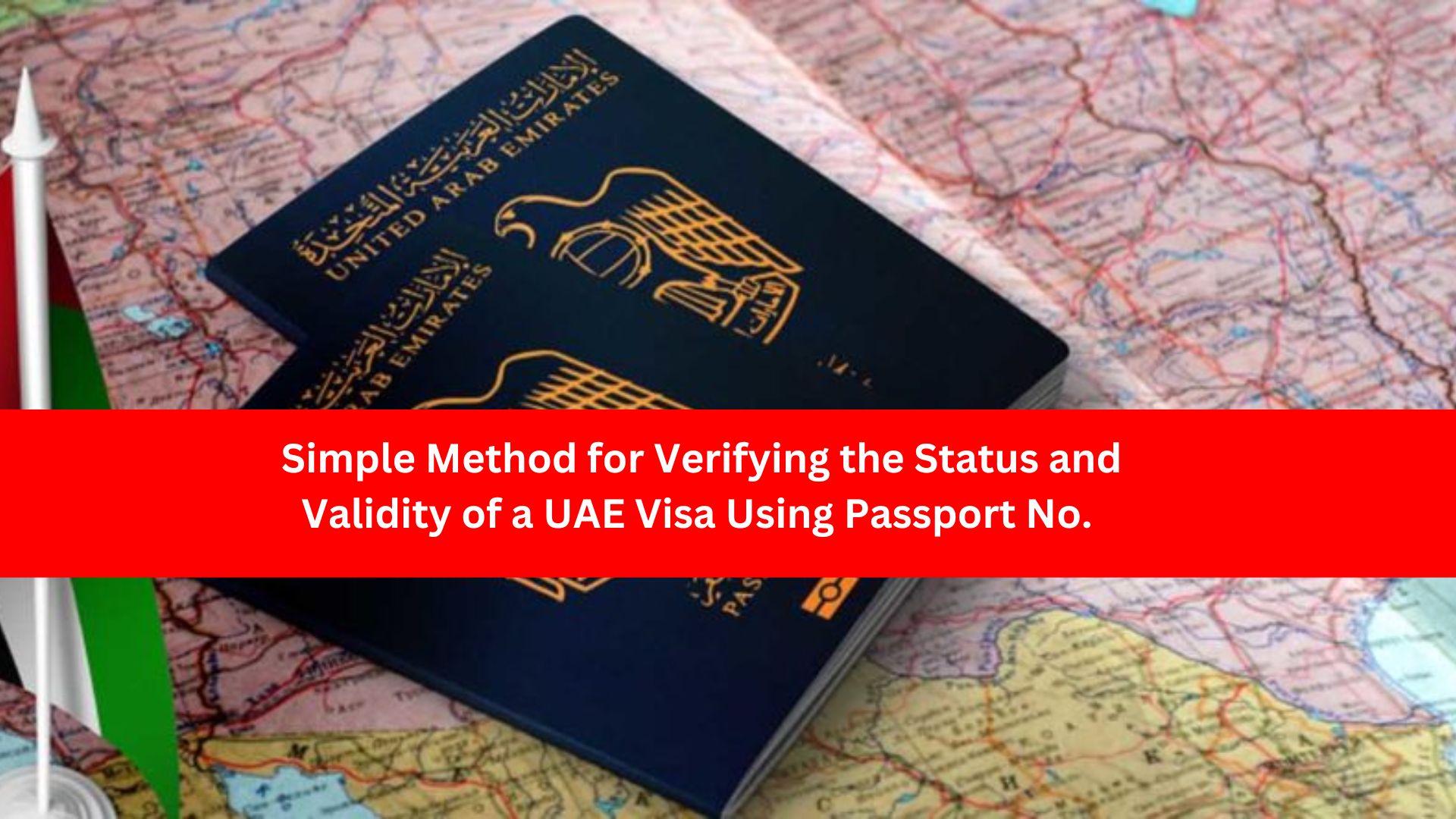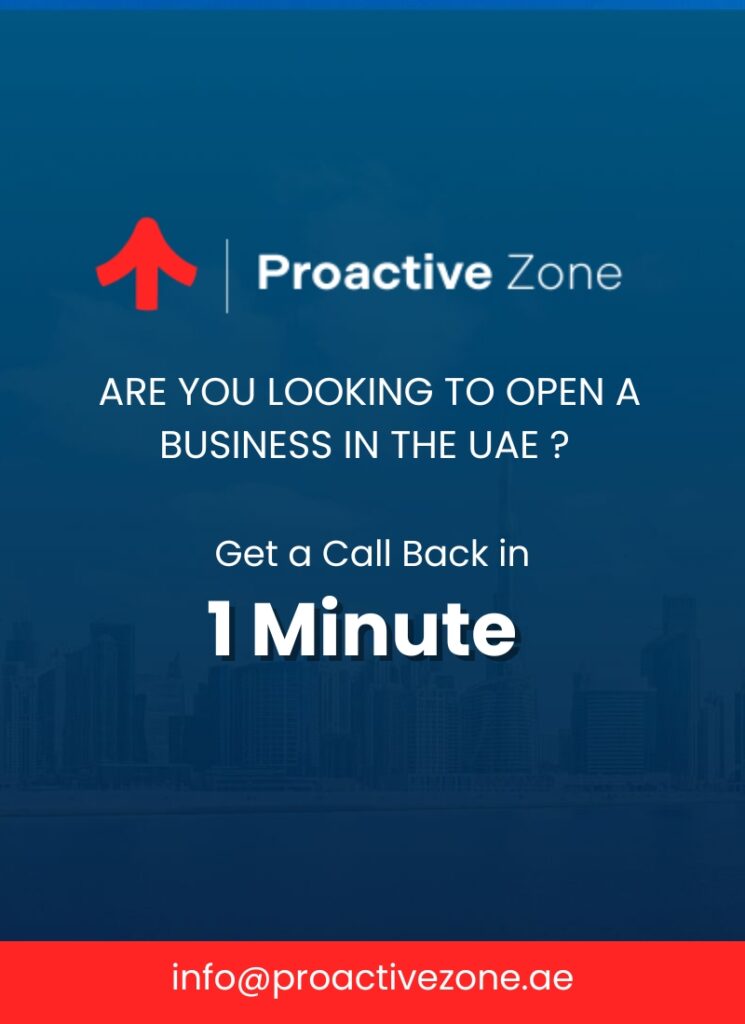Obtaining a visa is a routine process, but verifying its status requires even more effort. In general, a gentleman who always has his passport with him is a rare sight. When it comes to remembering the expiration date, we frequently recall the month but forget the precise day.
Every UAE citizen may easily track the status of a visa application thanks to the government’s helpful portal.
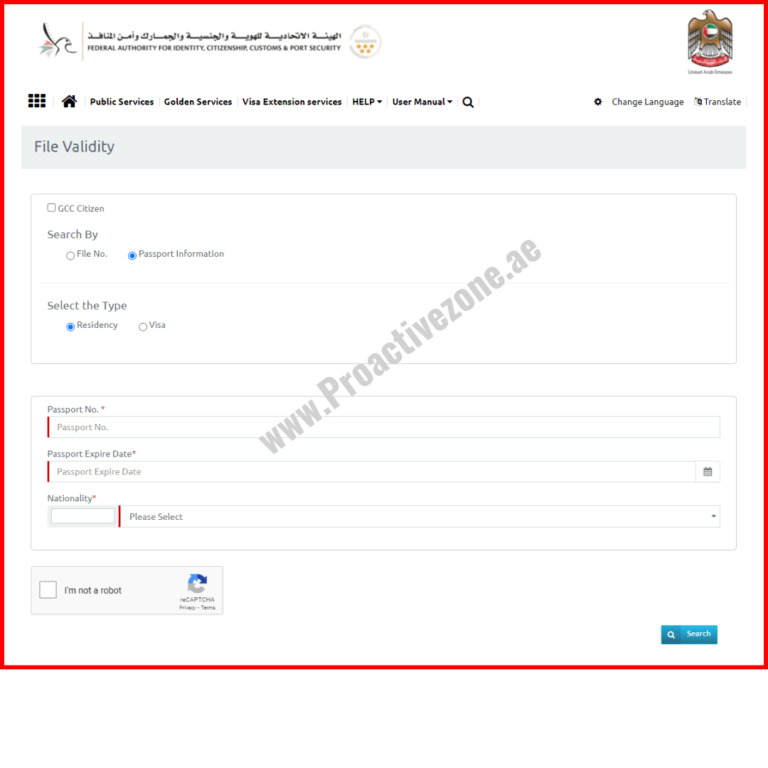
Remember the following information to be ready:
Reference number
Application number
After you apply for the visa, a copy of your Form will be sent to you. Before completing and submitting the application, you can make a note of the reference number provided. You will always find the reference number listed on the form, regardless of whether you are applying for an e-visa.
It’s simple to comprehend that you may easily inquire about the status of your visa by taking a note of the passport number from the copy or by snapping a picture of it with your phone. However, you cannot obtain any such information while it is being processed; rather, you can only obtain it after you have received it.
If you would like to obtain a visa for any of the following emirates, please visit the official website of the UAE government:
The following website will allow you to see the progress of your visa application for citizenship, identification, port security (The Immigration and Checkpoints Authority, or ICA), and customs if you live in Abu Dhabi, Sharjah, Ajman, Umm Al Quwain, Ras Al Khaimah, or Fujairah:
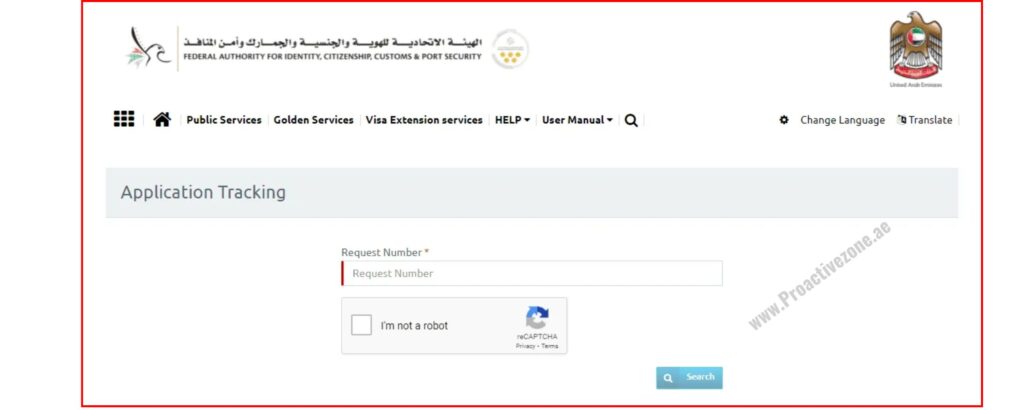
What does one need to do?
It is advisable that you take down the entire procedure or consult it when on the website.
STEP 1:
Type the request number or application number into the space provided on the website.
STEP 2:
Verify the captcha field
The system will notify you and automatically get the status of your form request.
There has been a little alteration to the application process if it is for a Dubai visa or if you applied through Amer centres in Dubai. The webpage you need to visit is:
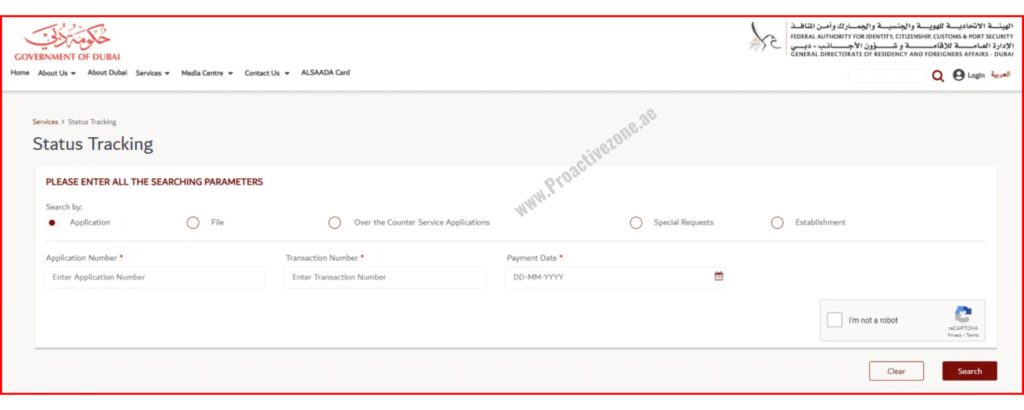
The application number, transaction number, and payment date are important information to have on hand since you’ll need to enter it when you click the link. You can use the search box to help you find out the status of your visa after completing the captcha.
How can you check the status using your passport number? is the major question that hasn't been answered yet.
You can check the status of your visa by going to ICA services online if you know your passport number over the phone or in close proximity.
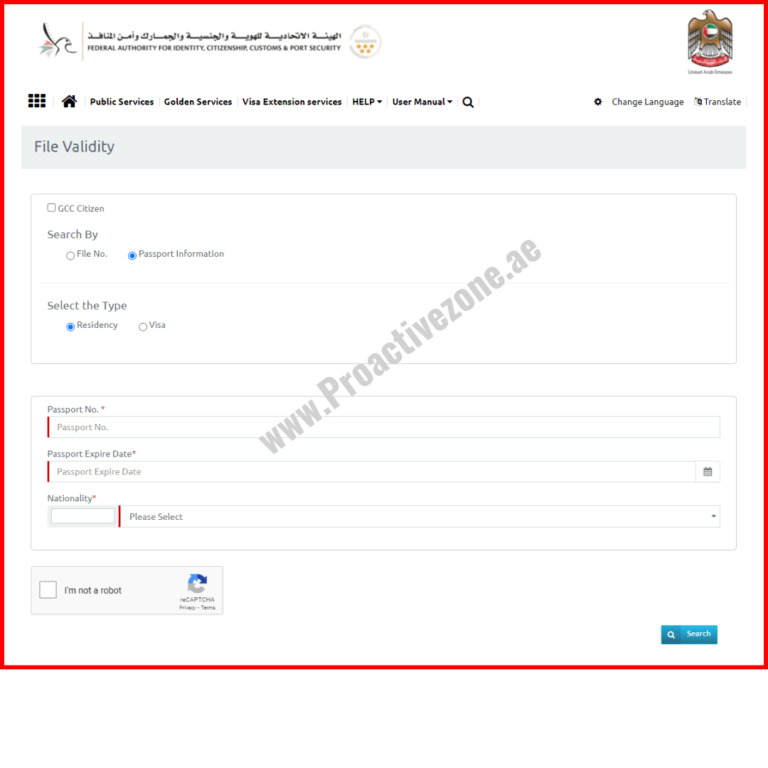
But before you start looking, keep in mind that this service is only offered once you have received your visa—it cannot be obtained while it is being processed. Quickly verify the validity and status of your visa.
Public relations officer Shafiq Muhammad states that it is only possible to verify the status and legitimacy of a visa once its issuance has been completed. It is not possible to check it halfway through the process. When one visits the website, two options to check the status appear: “e-visa” and “residency,” indicating that one is inspecting the status for a visitation or residency visa. You can use the “e-visa” option if you have an entry permit or visit visa granted. One can verify the status of the resident visa as previously indicated if their passport is the only document stamped with a visa.
A Short Guide to the Procedures:
Step 1: Click the connection.
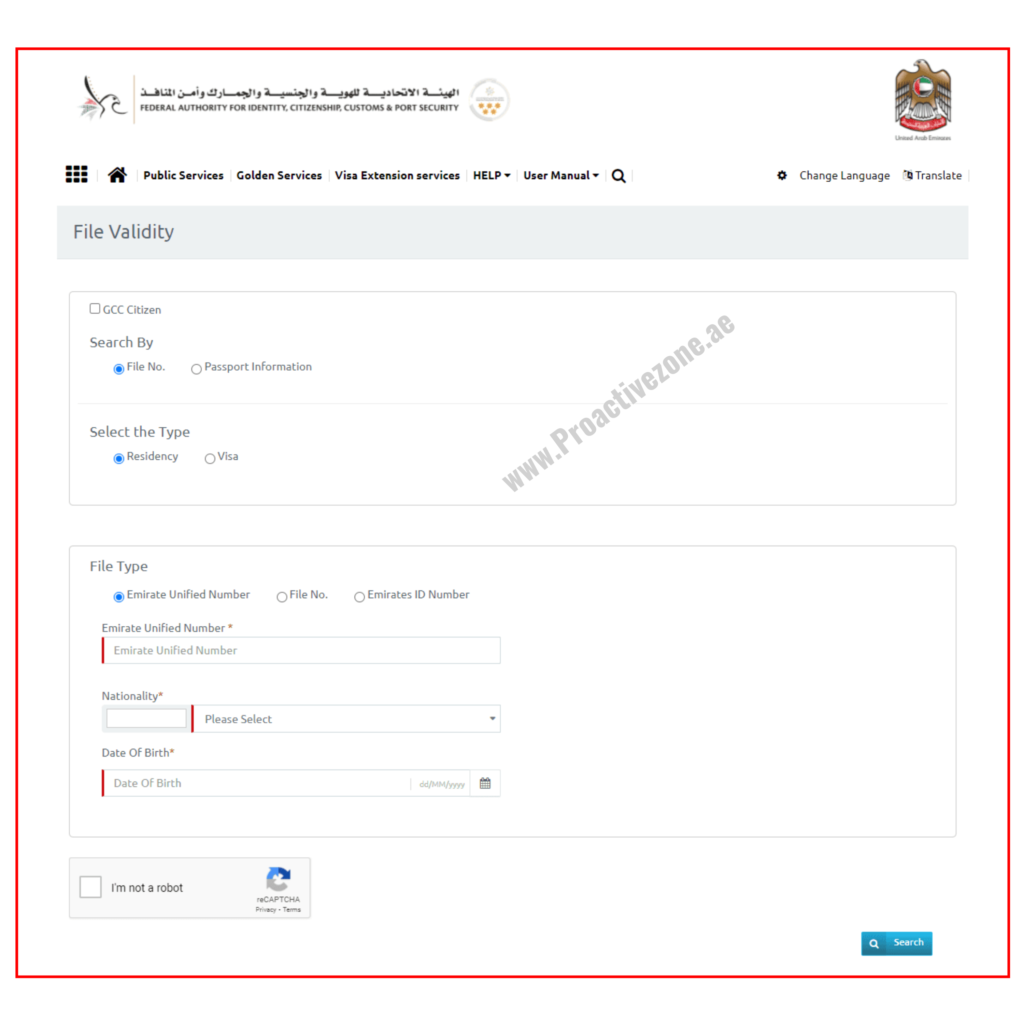
Step 2:
The page titled “Files Validity” will appear. Select “passport information” from the list of the two search options.
Step 3:
Select the option you want, either “Visa” or “Residency.” Take note that entry permits, e-visas, and visit visas are covered by the Visa option. Once you are certain of your needs, choose.
Step 4:
Next, input your nationality, passport number, and passport expiration date.
Step 5:
Check the captcha box and press “Search” to confirm your identity. The unified ID number, visa file number, visa status, issue date, and expiration date will all be automatically updated for you.